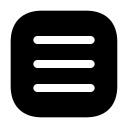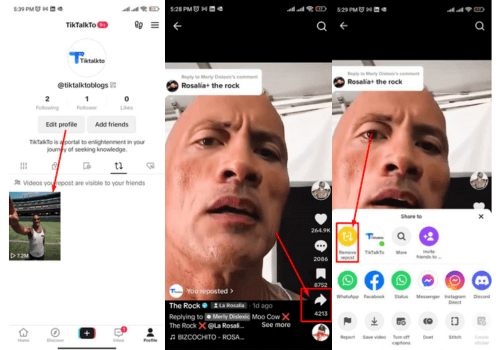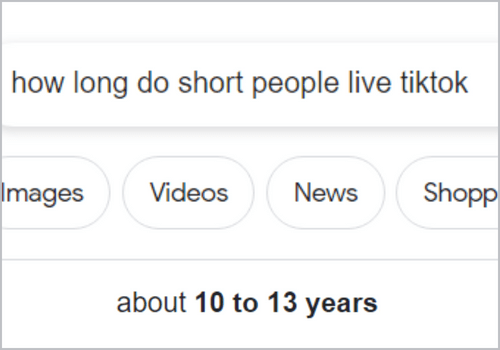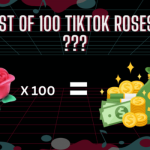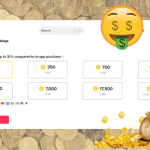Accessing My Tiktok Following Feed
Every app has its unique user interface. For beginners, getting a hold of the app's features might be tricky and confusing. So, do you need help with using TikTok? Do you want to find out how to open My TikTok Following Feed?
Don't worry; we have got you covered!
TikTok is just like any other social media app, but it has a diverse range of users from across the globe. It is one of the most trending apps to make history. On your following feed, you see the content of people you follow. It keeps you up-to-date about the latest trends and plugs you into all the updates from the users you follow on TikTok.
This article will provide a comprehensive guide on opening your TikTok following feed to make your TikTok experience more fun and worthwhile.
How To Open My TikTok Following Feed
If you are new to TikTok, this is the right place. Following are easy and simple steps to access your TikTok Following Feed:
Note: If you've just made a TikTok Account, you'll find the "following feed" empty. So you have to follow TikTok accounts to keep your feed buzzing!
Step 1: Open the TikTok App
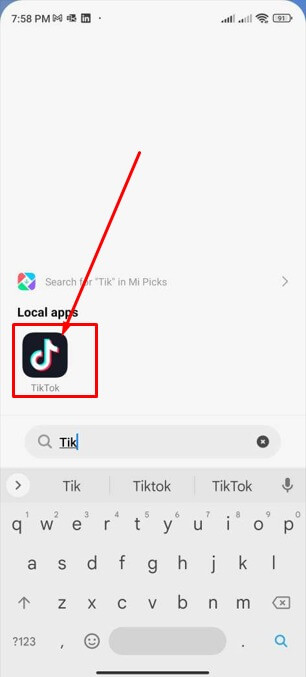
You should have the TikTok App installed on your phone. Once you open the app, it will ask you to fill in your username and password to access your TikTok account if you still need to log in.
Step 2: Swipe to Left

As soon as you have logged in, TikTok will pull up the "For You" feed by default. This feed exhibits a curated selection of content and trends you like or engage with the most.
But to access your Following Feed, scan the top of your screen, and you'll see the "Following" tab on the left to the "For You" tab.
So swipe left or tap from the "For You" feed to open the "Following" tab.
Step 3: Explore!

Congratulations, you've successfully opened your TikTok following feed! Here, you'll be able to find videos exclusively from the creators you follow. Scroll through your feed to discover new and viral trends, new content, and entertaining videos tailored to your preferences.
Benefits Of Opening Your TikTok Following Feed
Your TikTok following feed is more than just a collection of videos from the favorite content creators you've followed; it's a gateway to an enhanced TikTok experience. It's crucial to update your following list on TikTok. Here are some of the benefits you can enjoy by regularly checking and engaging with your following feed:
- Personalized Content: Your following feed provides a curated selection of videos from the accounts you follow. You'll see TikToks on your following page, which aligns with your interests and preferences, ensuring an enjoyable viewing experience.
- Stay Connected: Following your favorite creators lets you stay connected with their latest updates, trends, challenges, and creative endeavors. You will get all the exciting content and announcements. But you should also start following new content creators to keep your TikTok feed enticing and diverse. It prevents you from getting bored!
- Efficient Viewing: By accessing your following feed, you can efficiently view the latest videos from the account you have chosen to follow without the need to scroll through the general "For You" feed. It's a time-saving way to enjoy the videos you love.
- Discover New Talent: While your following feed focuses on familiar creators, don't forget to explore the "For You" feed. Since there has been a rise of TikTok influencers from all across the globe, people have swarmed the platform, and there's a lot of content on TikTok. There is always a way for you to learn new things about different cultures, trends, talents, and people in general. You discover diverse content that is beyond your usual circle!
Tips And Tricks To Maximize Your TikTok "Following" Feed
Stay Active: When you swipe through the feed and engage with the content that entices you by liking, commenting, and sharing, It helps the TikTok algorithm to understand your choices and preferences better. So engage to get personalized content!
Discover New Content Creators: The following feed only shows the content of the TikTok users you follow. But the "For You" feed is much more diverse. You can find new creators and trends to follow, making your "Following" feed more interesting.
Engage with Hashtags: Following hashtags is one of the smartest ways to see more relevant content in your following feed.
Manage Your Following List: This is one of the most crucial steps to customize your "Following" feed. By periodically reviewing your following list, you can stop following accounts you are following that no longer interest you. It keeps your feed fresh and engaging.
Conclusion
In summary, we found some easy tips and tricks on how to make the "following" feed of videos more engaging. You can follow or unfollow anyone anytime. All you have to do is go to your profile page, located at the bottom of the screen. You can also remove the followers on TikTok from the list of your followers. Tiktok's algorithm collects information on Tiktok and keeps a keen eye on your activity, such as people following you and everyone you follow, so that when you open the feed, you can find entertaining videos you might be interested in.
Like any other social media platform, TikTok has a TikTok following feed' query that guides you through any TikTok dilemma.
So, open up TikTok, swipe right, and explore exciting and trending videos in your feed today!